By Kritima
Businesses are competitive these days. More than the competition in large and medium businesses, competition has raised drastically in small businesses. Because a single owner runs many small businesses, it’s even more difficult to handle and manage every employee’s job records and works solely. It is too hectic, right? That’s where work order software comes in use. Just like any other software for emailing, budgeting, and marketing in small businesses, work order software is also a utility software for any small business.
So, even if you’re a new small business owner, or already have one and is thinking of setting up work order software for small business, to put you at ease here in this article we present you the 10 best work order software for small business.
Read till the end!
What is Work Order Software? (Small Business)
Work order software is a technology that enables facility managers to track and manage all work order information from a single dashboard. Location managers can simply manage work orders across a multi-location company with a centralized area to initiate service requests, monitor real-time status updates, track completion, and offer comments on work accomplished.
An intuitive and thorough work order management system makes it easy to handle the complete work order process from beginning to end. Work order management software automates most of the process. So, that employees don’t have to manually submit service requests.
10 Work Order Software for a Small Business
1. Wrike

First on our list is Wrike. Wrike is among the best work order software or project management software as a specialist-recognized solution for coordination and team productivity in any business. It is a powerful tool with extensive features useful for a wide range of items.
Moreover, Wrike is a product in the enterprise vendor’s portfolio that addresses the growing use of hybrid and distributed work environments. For teams modernizing project management workflows, the Wrike platform’s user-friendly design makes the switch from conventional spreadsheets like Excel straightforward.
When you consider the variety of templates, integrations, and plans available, Wrike offers something for businesses in all sectors.
Features of Wrike
Wrike provides you with features such as using wrike you can get:
- Custom workflows
- Analytics View
- Calendar view
- Storage of more than 2 GB
- External requester collaboration
- Integrations and open Application Programming Interface
- Resource management workloads and time tracking
- Project blueprints
Pricing of Wrike
| Type | Feature | Pricing (Per user/per month) |
| Free | Centralized task management for teams | $0 |
| Team | Effective team management | $9.80 |
| Business | For all teams across an organization | $24.80 |
Other than these three types of pricing plans of Wrike, for larger teams and enterprise’s security and scalability and their management you can easily get customized plans with ad-ons as well.
If you are searching for such, you can easily contact them through the contact section on their website highlighting your needs and requirements.
The most exciting thing is that you don’t require a credit card when signing it for free. For more details about their pricing and individual features, visit their website’s pricing page, wrike.com/price/.
Download Wrike for:
Android: Google Play
IOS: Apple Store
2. Asset Panda

Next on the list is Asset Panda which is a robust cloud and mobile asset-tracking platform. With Asset Panda, you can create the business around the software instead of the software built around the business.
People may track, manage, and support their assets with the aid of Asset Panda during their whole life cycle. Their program is safe, tailored to how our clients work, and make use of the mobile devices your staff currently carries.
You are able to create your own internal procedures with all the subtleties and extra elements using Asset Panda.
Asset Panda is also a highly finished program when it comes to the little things, including the flexibility to tailor its features and interface to meet your business and a ton of warmly welcoming Help videos.
Features of Asset Panda
Asset Panda provides you:
- Free barcode scanning apps are available for Android and iOS.
- supports custom fields, voice recordings, movies, and photos
- Low price per year
- CVS import with field mapping that can be customized
Pricing of Asset Panda
The work structure and pricing of Asset Panda are very different from other work order software out there. To bring convenience to people use Asset Panda has given you only customized options according to the scale of your business needs.
They call these “Assets”. They provide you with a plan according to the number of assets you choose. Similarly, Discounts are also available for multi-year, education, and non-profit clients. And you can even adjust the system to your needs, not the other way around.
For selecting the assets and furthering your step in using Asset Panda as your work order software, visit their assetpanda.com/pricing/ page.
Download Asset Panda from:
Android: Google Play
IOS: Apple Store
3. UpKeep

UpKeep is indeed like any other work order software but its ease of use is the best. UpKeep is an Asset Operations Management solution that assists businesses in scaling by providing every Maintenance and Reliability team with the tools and information required to conduct Operations efficiently and effectively.
UpKeep’s CMMS is conveniently accessible from anywhere at any time using any device, including your desktop, phone, and even tablet.
Your company will operate more effectively than ever before with the ability to create work orders on the go, receive notifications when tasks are modified, and get alerts directly from your smartphone when assets are down.
Similarly, Upkeep is great at helping compile the facility management information in one central location that is easily accessible to different users who have different requirements.
Features of UpKeep
Using UpKeep you can:
- Monitor your assets
- Organize work orders
- Prepare your team schedules
- Track problems and areas where financial help should be sent
- Respond to issues with the minimum amount of complication
- Generate/receive a work order to complete it with only a few clicks which does not require any specific training or skills
Pricing of UpKeep
| Starter(per month/per user) | Professional(per month/per user) | Business Plus |
| $45 | $75 | Custom Pricing |
Besides the plans and pricing, you can even start a free trial where no credit card is required.
Compare the right plan for you in upkeep.com/pricing.
Download UpKeep from
Android: Google Play
IOS: Apple Store
4. Fiix

Fiix is one of the leading work order software for small business designed to promote fast-paced creative collaborations and manage work schedules. Fiix is a cloud-based computerized maintenance management system (CMMS) that assists businesses in organizing their maintenance departments, reducing repair backlogs, and focusing on preventive maintenance.
It helps in the removal of technical barriers that slow down the production and transferring and conveying of ideas across different departments.
Web-based setup and automatic updates are made easier with Fiix. Additionally, all users have access to the Fiix mobile app, which gives field technicians access to the CMMS.
Features of Fiix
Fiix helps you in:
- Managing work orders and physical assets
- Keeping detailed records of asset performance and maintenance history
- Inventory tracking
- Resource-based scheduling
- Multi-asset work orders
- Customizable interface and workflow
Pricing
| Free (Limited user) | Basic(per user/per month) | Professional (per user/per month) |
| $0 | $45 | $75 |
Fixx offers you to create work orders and manage preventive maintenance tasks for free- no trials and no end date. So, if you want to enjoy those amazing features of Fixx in your small business, get your work order software now!!.
For more pricing details visit their official site- fiixsoftware.com/pricing/.
Download Fiix from
Fixx does not provide its application on IOS and Android devices, so for downloading it you need to download it from its own website.
5. eMaint

eMaint is a well-known and extensively used software for maintenance management. Organizing team-based activities for asset management and maintenance provides businesses with a powerful, adaptable, and simple-to-use interface that helps them save time and money.
It is web-based and assists users in streamlining daily tasks and crucial management procedures like preventative maintenance, repair orders, requests, and purchase monitoring.
This solution can be accessed and used on a platform from a device that is most comfortable for you thanks to its availability on mobile, laptop, and desktop platforms.
Users can create work orders and requests, manage work schedules and assignments, plan preventative maintenance, and keep track of inventories with the aid of eMaint. It is incredibly adaptable, has excellent usability, helps with tracking, and minimizes downtime.
Features of eMaint
- Increases productivity through repairing and maintaining plans and work order management
- Increase awareness of the organization’s daily operations
- Provide workflow transparency through condition monitoring and reports
- Keep an eye on wear and tear by keeping track of the state of individual asset parts, and replace them before failure occurs
- Increase asset uptime
- Maintain records to demonstrate compliance with regulations and get ready for inspections
- Aware users of restrictions with audit trails, usage logs, and other documentation
Pricing of eMaint
Just like other work order software, eMaint does let you have a free trial but for that, it asks you to book a demo. You can do that by following this link- emaint.com/demo/.
Other than this, it offers you three different types of plans. The plans along with their prices are:
| Type | Team | Professional | Enterprise |
| Price | $69 | $85 | $120 |
| Package of | 3 user package | more than 3 user package | 5 or more user package |
Download eMaint from:
Android: Google Play
IOS: Apple Store
6. Limble CMMS

Limble is another Computerized Maintenance Management System (CMMS) that makes it easy to create, track, update and complete all maintenance tasks. It provides you with less guesswork, fewer mistakes, and more time to focus on what matters the most.
Drag and drop capabilities of Limble make modifying a schedule easy, and you can simply extract data from the global dashboard and go down to the granular level to assess your team’s effectiveness and identify any areas that require improvement.
The Limble software is so easy to use and makes sure nothing of your data is forgotten. Similarly, All of the tasks for a facility can be automated with Limble or automatically forwarded to the manager to distribute to the team.
Likewise, It enables a technician to switch between jobs without needing to travel back to a certain spot, like his boss’s desk as well as the complete maintenance history through the app.
Features of Limble
Some of the features of Limble include:
- Work request portal
- Automated preventive maintenance scheduling
- Interactive SOP checklists
- Work assigning and tracking
- Spare parts inventory management
- Technical support 12 hours/day
- Dedicated support representative
- Depreciation schedules
- Additional tasks and priorities will be communicated to technicians in real time.
Pricing of Limble
Limble offers you 4 different kinds of pricing:
| Starter (per user/per month) | Professional (per user/ per month) | Business Plus (per user/ per month) | Enterprise |
| $55 | $85 | $120 | Custom Quote |
Don’t go to their price guys. They are very affordable compared to the features they provide. If you want to compare its plan, you can simply visit its official website limblecmms.com/pricing/.
Moreover, you can also request a demo and start your free trial.
Download Limble from
Android: Google Play
IOS: Apple Store
7. MaintainX

If you are someone who is looking for the best work order software with the best features and affordable pricing, then MaintainX is the best for you. Just like its name, MaintainX is world-leading software for managing smooth workflow for industrial and frontline workers.
MaintainX is the perfect software for small teams. The software preserves an exact history of all maintenance performed, is simple to use, and has a user-friendly interface.
Similarly, MaintainX is a mobile-first Frontline Record Management (FRM) platform that enables operational executives to coordinate and manage workflows with their frontline workers, as well as increase communication. Work orders, checklists, preventive maintenance, and standard operating procedures may all be completed quickly and effectively by using MaintainX.
The tool’s in-app messaging and work-order commenting features aid in keeping your team focused and in focus. It essentially does away with the usage of disorganized email chains, text messages, and impromptu phone conversations.
Features of MaintainX
Some of the key features of MaintainX include:
- Creation of corrective and preventive maintenance work orders
- Prioritized, scheduled, tracked, and reported work orders
- Maintain reusable task templates for preventive and unscheduled works
- Equipment breakdown reports
- Approval and vendor management
Pricing of MaintainX
What makes it the best? It is available upon request!
MaintainX is indeed perfect software for small businesses, but the packages are worth it for big firms too.
| Basic(per user/month) | Essential(per user/month) | Premium(per user/month) |
| $0 | $16 | $41 |
Other than these, you can even book this software for enterprises for advanced control and security to scale maintenance, safety, and operational excellence upon request.
Download MaintainX from
For downloading MaintainX app first you need to make your account in its website, after that you can simply download it from the:
Android: Google Play
IOS: Apple Store
8. Jobber

Jobber is a cloud-based field service management software system that enables small and medium-sized service firms to manage field workers, provide customer assistance, and extend business operations via a mobile app or a desktop dashboard.
Similarly, Jobber, a service business solution, offers interchangeable tools like an integrated CRM, real-time scheduling and dispatching, expense tracking, invoice creation, and billing, online booking, a self-service client hub, quoting, client reminders, automatic emails, and many others. Jobber supports more than 50 different service industries.
The Jobber scheduling module’s time-tracking functionality enables users to update any job in real time with information on tasks performed and project status so management can efficiently monitor field staff.
Features of Jobber
- Solid UI
- Great differentiation between desktop and smartphone app versions
- A unique way of organizing contacts, work orders, and other features
- Best billing and invoicing features
- Easily accessible and understandable customer database
- GPS, time and expense tracking
- Automated emails and text messaging
- Customer financing and additional add-ons
Pricing of Jobber
| Core/month | Connect/month | Grow/month |
| $45 | $117 | $225 |
Remember! this pricing is not for per user. The core is for 1 user, connect is for up to 5 users whereas grow is for up to 15 users. If you wish to add other users, then you will require to pay an additional $19/month for each added user.
Ge to know more about their packages from- getjobber.com/pricing/
Download Jobber from
Android: Google Play
IOS: Apple Store
9. Landport

Landport is an online facility and work order management system that provides features for managing both on-demand and preventive maintenance requests. Landport gives facility, property, and maintenance managers access to information that they can use to track and manage the upkeep of their buildings, facilities, equipment, and services.
Customers can submit maintenance issues to Landport by email, phone, voicemail, or a special online portal thanks to the company’s multi-channel contact techniques.
Managers can review requests that have been filed, seek quotes, and assign work orders to their in-house staff or service providers. Users are routinely updated on the progress of their requests.
Features of Landport
Some of the tops of the world features of the landport include:
- Built-in calendars and checklists
- Custom reporting tools and metrics on various work order activities
- Asset tracking and effective customer management
- Vendor, Inspection, and Inventory management
- Access to customers to monitor the development of their requests along with management tracking
- Saves your time as you won’t need to do any manual work
Pricing of Landport
Landport offers necessary plans and packages upon request. So, if the features of Landport are good enough for your business, you can get yourself one by contacting them through, their official website- landport.com/contact-us/.
Download of Landport
Due to security problems, Landport hasn’t made its application available in Google play and App Store. But, you can easily download using third-party software like apkpure.com.
Socials
10. FMX
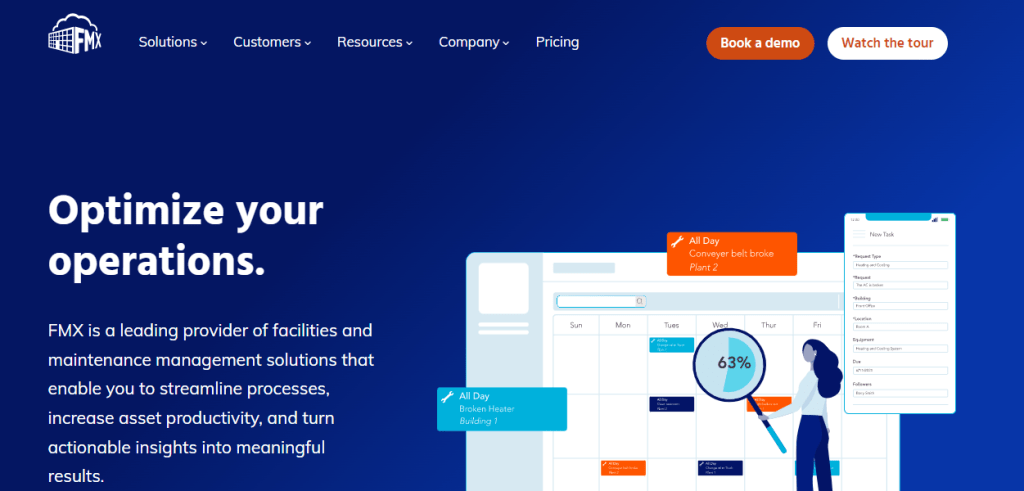
Last but not least is the FMX work order software for a small business. This also falls under one of the many software recommended by many small business owners.
FMX is a user-friendly, cloud-based system that streamlines asset, facilities, maintenance, fleet, and scheduling management across a variety of campus types. Users may efficiently create work orders, plan resource utilization, and schedule maintenance, streamline procedures. Mobile devices can be used by users to access and customize settings.
Similarly, scheduling is facilitated by a straightforward calendar-based interface, which permits limitless requesting users at no additional cost. It offers practical insights into corporate data, arranges personnel through a central interface, expedites the completion of work orders, and boosts asset efficiency.
With a stated 98% customer satisfaction rating, it provides timely customer service and training. So, FMX is worth it for its use!
Features of FMX
Although FMX has lots and lots of features, to list a few the top features are:
- Access to all users of all levels to create work order requests
- Planned maintenance scheduling
- Streamline the process of scheduling events and make them recurring
- Schedule and assign drivers, track vehicles, maintain adequate staffing and keep an eye on your assets
- Make a special QR code for every asset
- Ensure effective asset management to prevent costly unplanned repairs
Pricing of FMX
FMX charges the users on the :
- number of users
- number of custom workflows and features enable
For using its features of any kind, you need to contact them at gofmx.com/pricing/. They will give you special offers as well!
Download FMX from
After only requesting the package, you get to download the FMX software. So, don’t be late and contact them NOW!!!
Why does a Small Business Need Work Order Software?
Work order software when neglected, overlooked, or missed can be costly. So, we need to be clear about its importance and benefits for small businesses.
By keeping tasks moving ahead and ensuring that your team responds promptly and appropriately to any difficulties that arise, work order management software may provide your maintenance department with the assistance it needs.
These software programs are made to make your management procedures and workflows more efficient. Likewise, these alternatives for maintenance management software are also great for expanding organizations since they include user-friendly interfaces and a range of price options.
Factors to Consider While Choosing Your Work Order Software?
Using work order management software, you can manage everything from a centralized dashboard on your computer or mobile device and get away from paper tickets and other paperwork. Process automation lowers the likelihood of errors, disarray, duplication, and inefficiency. But, there are indeed some important factors to consider while choosing appropriate work order software for your business. Like:
- Scalability of your business
- Customization
- Cyber security– software with the best security
- Customer support
- The maximum and minimum amount of your investment you can do
Summing Up
Overall, work order software is vital for each and every small business. So, considering the above factors get your software for your business now!
Do your research to make sure you choose software that will enable you to expand and scale your firm. We offer some of the top software solutions for all small business at esabda.com if you’re looking for the best business software; now that you know where to look.
Please visit our website to compare the many tools you’re looking for, such as risk management, AI applications, and customer communication.
ALSO READ: 10 Crucial Cybersecurity Tips for Small Business




