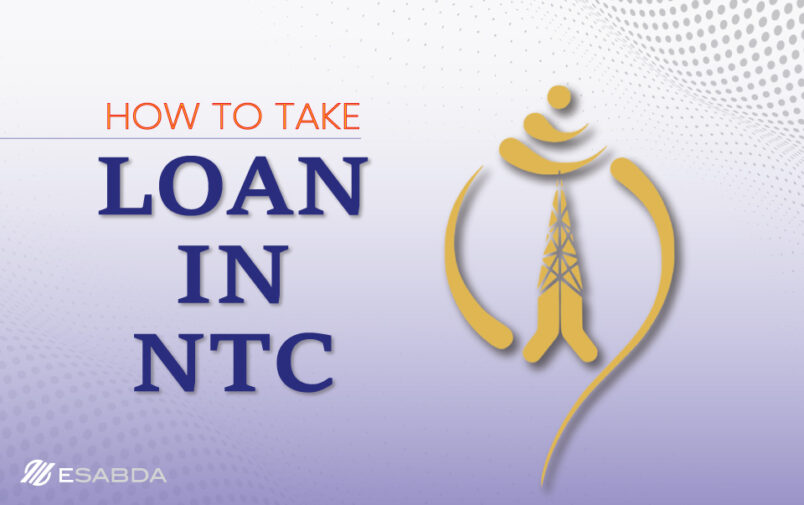By Esabda
Yes, you can also take a loan on your NTC sim card. There are many situations where we wish to have at least some balance to make a small call. If you are an NTC prepaid user then the service provided by Nepal Telecom called NTC Loan Sapati service can help to you get a loan. In this article, we’ve explained the process of How to take a loan in NTC.
The service called Namaste Credit Service was started in back 2018 and helps many NTC users regularly. You can use this service whenever your balance is low and a recharge facility is not available. You can use this Namaste Credit Service by activating the service first.
How to Activate Namaste Credit Service?
If you’re willing to take a loan in your NTC sim. First, make sure that this service is available for your sim card. Follow these simple steps to activate this service:
- At first, open your message box.
- Then, type “START” and send it to “1477“.
- Then, you’ll receive an activation message if your sim card is more than 3 months old.
If you don’t know any information about your sim card and NTC loan sapati service. Then follow these steps:
- Open your message box.
- Type the message “STATUS” and send it to “1477“
- Then, you’ll get the necessary information.
Similarly, if you wanted to stop the NTC loan sapati service. Then follow these steps:
- Open your message box.
- Type a message “STOP” and send it to “1477“.
How to take a Loan in NTC? Full Process
The loan-taking process in NTC is really simple if you’ve already activated your Namaste Credit service by following the above steps. To take a loan in NTC follow the steps shown below:

- At first, go to your mobile message box.
- Then, type “START” and send it to “1477“.
- It will start your NTC loan service.
Who can Apply for the Namaste Credit Loan Service?
Although the service is free of extra charge and amazing. There are some conditions applied by Nepal Telecom to use this service. Let’s have a look at the conditions before applying for NTC loan service.
- Only Nepal Telecom (NTC) prepaid users can get this service.
- The service can be only used if your balance is low or zero.
- A Sim card with a balance of more than Rs.5 cannot get this loan service.
- Users must have an NTC sim card older than three months.
ALSO READ, How to Transfer Balance In NTC to NTC | Easy Steps
Features of Namaste Credit Loan Service
There are some interesting and cool features capitalist this sapati service of Nepal Telecom.
- NTC users can take loan up to Rs.40.
- Loan comes with no extra charges and will then be deducted on the next top-up.
- No call drop if the service was previously activated.
- Also, there is a partial recovery in case of making less top-up than the previous debt. The threshold is 60%.
FAQs related to NTC Loan Service
Many peoples have different queries related to this Namaste Credit Service. Some of the users didn’t get the loan activation message and used the wrong numbers in the process. To clear some of the confusion like this in the loan-taking process of NTC, we have provided answers to some frequently asked questions.
How to activate an NTC loan service?
To activate an NTC loan service, you can easily send SMS “STATUS” to “1477”. This will activate your service if you’re compiling with certain criteria of Nepal Telecom.
How to take a loan in NTC?
For taking a loan in NTC, you can simply send SMS “START” to “1477”. This is a service based on loyalty. So, it is beneficial to stay connected on the Nepal Telecoms network.
ALSO READ, How To Renew Mero Share and DEMAT Account Online
How to know the remaining loan balance on the NTC sim card?
To know your remaining debt balance in sim. Type “STATUS” and send it to “1477”. This helps you to check the loan/credit balance on your number.
In Conclusion
This article is for the Nepal Telecom daily users to use their provided services. If you find this detailed process helpful then give us your feedback in the comment section below. Keep using and keep learning out of NTC.
ALSO READ, 10 Best Stock Market Trading Apps in Nepal 2022