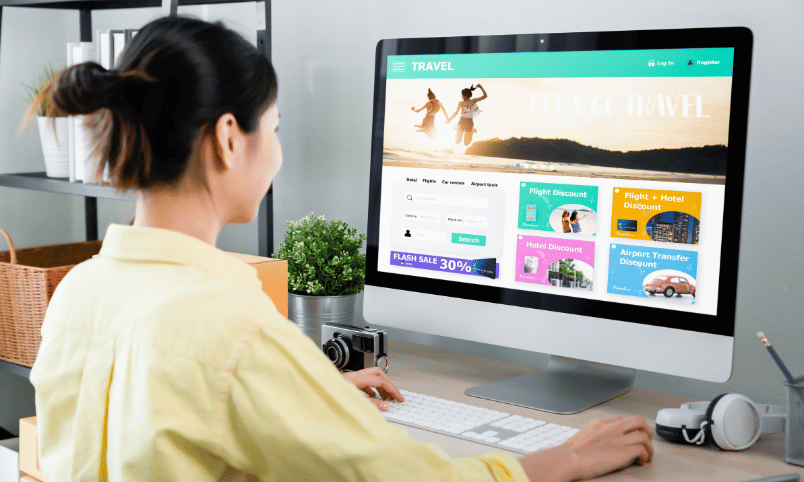Your company requires a website. That may give some small business owners shivers, but it doesn’t have to. You can get your business online in less than an hour if you use one of the many great website builders available today. This review will look at the best free website builders for small businesses. It is based on the features and factors that matter most to small businesses, such as ease of use, price, and selling tools.
The Best free website builders for small businesses of 2023
- GoDaddy: The best option for free online stores that accept PayPal.
- Wix: The best choice for small businesses.
- Mailchimp: Ideal for solopreneurs and small businesses.
- Weebly: The best platform for creating free online stores with Square.
- WordPress: The Best Platform for Developers and Bloggers
- Webflow: Ideal for startups with limited content publishing needs.
- Ucraft: The Best Option for Using Your Own Domain
- SITE123: The best option for quick and easy setup.
- Jimdo: The best option for fee-free e-commerce.
- Strikingly: Best for a Free Online Store
1) GoDaddy

Many online entrepreneurs use GoDaddy to purchase domains for brands they may or may not build in the future. Its website builder allows you to take the next step in establishing your online presence.
A free plan allows you to create a website using the drag-and-drop editor and built-in themes. You can create an online store that accepts PayPal payments and then upgrade to gain access to more payment options.
A free site includes a yoursite.godaddysites.com domain, and if you upgrade to a paid account starting at $83 per year, you’ll receive a custom domain for free for one year.
A free site includes on-platform email and social media marketing, as well as limited website templates and images via GoDaddy Studio. As per our team, this is one of the best free website builders for small businesses.
Who should use it:
GoDaddy’s website builder is designed for any type of online business, from content to coaching to products. However, it emphasizes e-commerce and customer service features, making it the best fit for online stores. You can set up your online store for free as long as you accept payments through PayPal.
2) Wix

Wix provides a free website builder as well as several paid tiers to which you can upgrade for additional features as your business grows.
The free builder provides a comparable experience to the paid versions. You’ll have access to drag-and-drop site templates that can be customized, free stock images, web hosting, and mobile responsive design. There are email marketing, search engine optimization (SEO), and client management tools built in.
You’ll use an assigned address with a free account, which is a little clunky in comparison to competitors: accountname.wixsite.com/siteaddress. You get 500 MB of storage space and 500 MB of bandwidth. Wix, like many free builders, displays advertisements on your site and displays the Wix favicon next to the URL rather than your logo.
Who should use it:
Create an online presence for your brick-and-mortar business, such as an accounting firm, financial planning firm, small law firm, or other services, with Wix.
3) Weebly

Weebly has long been a popular e-commerce platform, so it’s no surprise that payment processing company Square, Inc. purchased it in 2018.
The free website builder from Weebly includes powerful e-commerce tools for selling physical products, such as an online store, unlimited items, item badges and options, inventory management, coupons, and Square gift cards. You can upgrade to use Weebly Promote for email and social media marketing, and the drag-and-drop builder includes SEO tools and lead capture.
Who should use it:
Weebly is a good option for anyone selling products online because it has robust e-commerce tools. Its free version allows customers to order items online and pick them up in your physical store, or you can upgrade to sell digital goods, calculate shipping costs, and print shipping labels to send items directly to your customers.
4) Mailchimp

Mailchimp, best known for its email marketing tools, has expanded to meet all of your marketing needs. It is easy and quick web designing platform that small businesses can take advantage of.
The free website builder from Mailchimp includes a drag-and-drop editor with the same user experience (UX) as its email management service. You have access to free themes and color palettes, as well as the ability to create your color palette to match your brand.
Because Mailchimp’s builder does not include a domain, you cannot begin for free. You’ll need to purchase a domain from a third party for about $10 for the first year and then follow the instructions to point it to your Mailchimp site.
As your list grows, you can upgrade to paid plans with more features, including paid email marketing plans if it exceeds 2,000.
Who should use it:
A Mailchimp website, with its free e-commerce and appointment scheduling features, is a good fit for micro businesses selling physical products or coaching.
5) WordPress

For years, WordPress has been the dominant force in free website development, as its WordPress.com service was among the first professional online website builders to provide you with a free domain, hosting, and design.
You get a drag-and-drop editor with dozens of themes, a yoursite.wordpress.com domain, and hosting with a free site built with the cloud-based WordPress.com builder.
WordPress displays advertisements on your free site, and you can’t use e-commerce tools unless you upgrade to a paid account. However, upgrading is less expensive than most competitors—the lowest-priced plan is only $48 per year, and you can remove ads and collect payments.
If you want a more customizable site with access to the open-source plugins for which WordPress is famous, you can create a self-managed WordPress site using the WordPress.org software.
WordPress.org is better known for its paid website builders, but the software can be used for free. You’ll need to find free or low-cost web hosting, and you can use the drag-and-drop editor and CMS by downloading free WordPress themes. Because this requires more technical knowledge than any cloud-based option, you may need to hire a WordPress developer to set up the site for you.
Who should use it:
WordPress is a blogging platform with one of the most robust content management systems available. Unless the content is central to your business, that functionality may be unnecessary or overwhelming, so WordPress is best suited for content-based businesses such as blogs, magazines, news sites, and other online publications.
6) Webflow

Webflow is a no-code drag-and-drop website editor with more design options than most others. The builder is simple and easy for almost anyone on your team to use, with an editor similar to word processors that most people are familiar with.
For a modern interface and dynamic design, the builder supports website animations and scroll-based parallax.
The back end is simple. Webflow includes a built-in CMS for managing a blog or other site content, as well as SEO features. But its options for content-based sites aren’t as extensive as those of a builder like WordPress.
Who should use it:
Webflow is becoming increasingly popular among emerging tech startups. It provides modern design options that allow you to stay competitive without devoting all of your resources to website design and maintenance.
7) Ucraft

Ucraft is a free website builder that includes a drag-and-drop editor, hosting, CMS, and e-commerce capabilities. You can create and publish a website for free. And connect it to your domain—a feature uncommon among free website builders.
With paid plans, the platform also includes a logo maker and a blogging platform. So you’ll have everything you need to get a new business up and running for a low monthly fee.
Who should use it:
Ucraft is a free alternative to Squarespace that may be a better fit for small business owners looking for a simple static website to establish an online presence at a low cost.
8) SITE123

SITE123 is a free website builder and any small business can use it for building their one. It has a simple, user-friendly site builder with packages tailored to small businesses, e-commerce, bloggers, and others. You can get a site up and running for free with a subdomain under site123.com. Or you can upgrade to a premium plan for more features and a free custom domain for a year.
SITE123 also provides website templates, so you don’t have to start from scratch. However, the templates have simplistic, outdated designs that do not keep up with the modern design trends supported by some competitors.
Who should use it:
SITE123 may be a simple and inexpensive option for a small business or project that requires a quick and easy online presence.
9) Jimdo

Jimdo is a free website builder that allows small businesses to go online quickly and easily. You can make stunning mobile-optimized page designs. Customization is simple with an editor that provides flexibility without complication. Please keep in mind that a free site is published at a subdomain of jimdosite.com and displays advertisements. It is one of the free website builders for small businesses out there.
You can add an online store or appointment scheduler to the builder for as little as $18 per month, and there are no transaction fees for online orders. Jimdo’s logo creator is also free to use, so you can design a logo while also obtaining the file formats required to promote your business online and in print.
Who should use it:
Jimdo is a simple and inexpensive platform for new online retail businesses. If you’re looking to move your brick-and-mortar store online or start an e-commerce business from scratch, this could be one of the simplest and most cost-effective options.
10) Strikingly
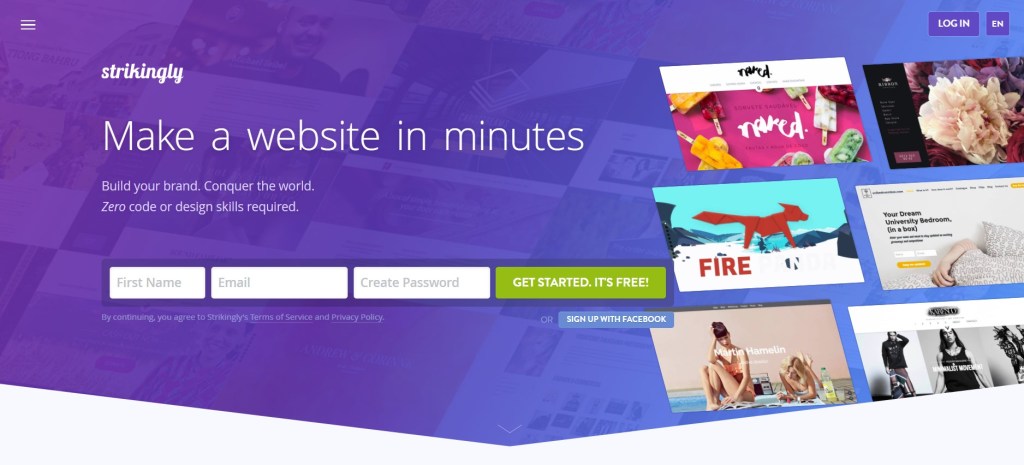
Strikingly is a simple free website builder that features simple, mobile-friendly designs for landing pages, e-commerce, and blogs. With its Simple Store feature, you can add an e-commerce store—you can even sell up to one product with a free account. It is a great option for small business owners to build their business websites with this free platform.
Strikingly provides everything a small business needs to go online, but its design options aren’t particularly eye-catching. Although you can create a simple page, the platform lacks modern design features such as animation and more complex layouts.
Who should use it:
Strikingly is ideal for a small business that requires a simple online presence but lacks design resources.
In Conclusion
These were some of the best free website builders for small businesses reviewed by our team. Every website builder we’ve mentioned here has their unique features. Some of them also offer beautiful and amazing templates that suit your business very well. So, before start building your small business website with any free website builders be clear about your business requirements that any of these website builders can fulfill or not. After clearing all the confusion for building your business website, you can easily start building an amazing website with the help of these free website builders for small business.
READ MORE: 100 Effective Small Business Marketing Ideas