By Esabda
Are you a creative individual looking to monetize your skills and expertise on Etsy? Looking to level up your Etsy game? Get ready to dive into the world of digital downloads! Whether you’re a talented artist, a visionary designer, or an educational guru, creating digital products on Etsy is the key to unlocking a world of income opportunities and expanding your audience. In this exciting article, we’ll be your trusty guide, walking you through the step-by-step process of crafting and selling digital downloads on Etsy. Learn everything on How to create digital downloads for Etsy and start selling it.
From printable art to digital planners, patterns, templates, and even worksheets, the world of digital downloads is brimming with endless possibilities. And for all you talented Etsy sellers out there, it’s your chance to unleash your creativity, expertise, and one-of-a-kind products to customers worldwide. Get ready to make a global impact like never before!
Types of Digital Downloads
Before diving into the process to create digital downloads for Etsy, let’s explore the various types of products you can offer on Etsy:
Printable Art and Posters
Printable art has gained immense popularity in recent years. Artists and designers create stunning visual artwork that customers can purchase and print at home or at a local print shop. These can include wall art, posters, greeting cards, and more.
Digital Planners and Journals
These files can be downloaded and used on smartphones, tablets, or computers, allowing users to plan their schedules, track goals, and manage tasks efficiently.
Patterns and Templates
Crafters and DIY enthusiasts often seek patterns and templates for their projects. You can create digital files containing instructions, measurements, and designs for items like sewing patterns, paper crafts, knitting patterns, and more.
Worksheets and Educational Materials
Educators, tutors, and parents are constantly on the lookout for engaging and educational resources. You can design and offer digital worksheets, lesson plans, lesson activities, and other educational materials that cater to various subjects and age groups.
5 Steps To Create Digital Downloads For Etsy
Now that we have explored the different types of digital downloads, let’s dive into the process of creating them:
1. Creating Digital Download

Determine the Type of Digital Download
Identify the specific type of digital download you want to create based on your skills, expertise, and target audience. Consider what products are in demand and align with your creative abilities.
Choose the Right Software or Tools
Select the appropriate software or tools to create your digital download. Depending on the type of product, you may need graphic design software, productivity apps, or specialized tools for pattern-making or worksheet creation.
Mostly used Software’s for creating digital downloads are Photoshop and Canva. Ensure that you are comfortable using the chosen tools and that they provide the necessary features and flexibility.
Design the Digital Download
Let your creativity shine as you design your digital download. Pay attention to aesthetics, functionality, and user experience. Use high-quality images, attractive fonts, and intuitive layouts to make your product visually appealing and easy to use.
Save the File in the Appropriate Format
Save your digital download file in a format that is compatible with the platform and devices it will be used on. Common file formats include PDF, JPEG, PNG, and SVG. Consider factors like file size, image resolution, and compatibility with different software and devices.
Create a Preview Image or Mockup
To entice potential buyers, create a preview image or mockup that showcases your digital download. This visual representation gives customers an idea of what they can expect when they purchase your product. Make sure the preview image accurately reflects the quality and content of the digital download.
2. Pricing and Listing
Once your digital download is ready, it’s time to determine the right price and create an enticing listing:

Researching Competitive Prices
Conduct market research to understand the pricing range for similar digital downloads on Etsy. Consider factors such as product complexity, uniqueness, and market demand. Pricing too high may deter customers, while pricing too low may undervalue your work.
Setting a Fair Price for Your Digital Download
Strike a balance between profitability and competitiveness when setting the price for your digital download. Consider the time, effort, and expertise invested in creating the product. Factor in costs like software subscriptions, licensing fees, or design assets used.
Writing a Compelling Product Description
Craft a compelling and informative product description that highlights the features, benefits, and potential uses of your digital download. Use persuasive language, keywords, and bullet points to make it scannable and easy to read. Be transparent about what is included in the purchase and any limitations or requirements.
Choosing Relevant Tags and Categories
Choose relevant tags and categories that accurately describe your digital download. These help potential customers find your product through Etsy’s search engine. Research popular keywords and phrases related to your product and incorporate them into your listing for better visibility.
Digital Download Files
Upload your digital download files to your Etsy shop. Ensure that the files are properly organized, labeled, and ready for download. Consider using file compression techniques to reduce file sizes without compromising quality.
Configuring Listing Details and Pricing
Enter the necessary details for your digital download listing, such as the title, description, price, and available quantity. Choose appropriate shipping settings (if applicable) and specify that it is a digital product. Double-check all information to avoid any errors or confusion.
3. Uploading and Selling on Etsy
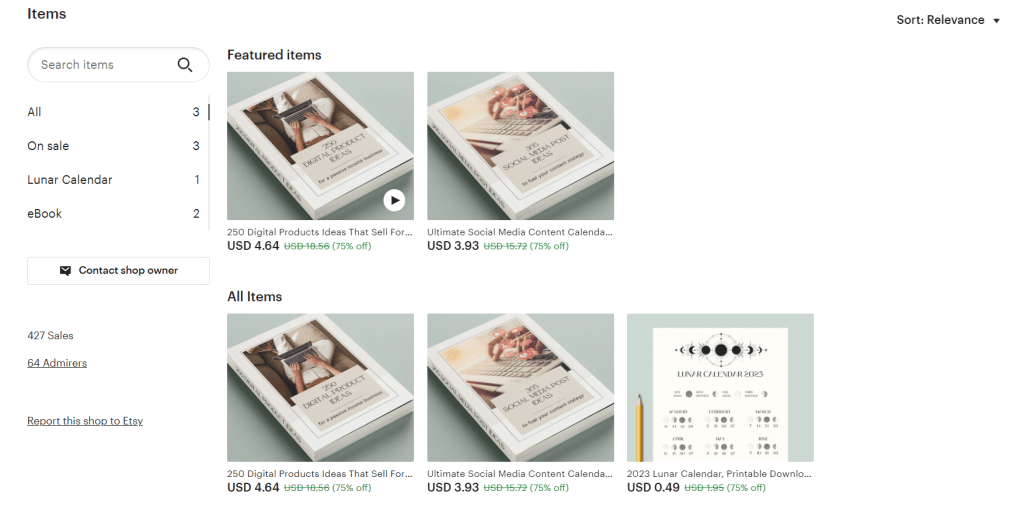
With your digital download prepared and your listing created, it’s time to start selling on Etsy:
Opening an Etsy Seller Account
If you don’t have an Etsy seller account yet, go to Etsy’s website and sign up for one. Provide the necessary information, set up your shop name, and familiarize yourself with Etsy’s policies and guidelines.
Setting Up Your Shop and Policies
Customize your Etsy shop by adding a banner, logo, and shop policies. Clearly communicate your shipping policies, return policies (if applicable), and any additional information or terms that customers should be aware of.
4. Marketing and Promotion
To increase the visibility and reach of your digital downloads, effective marketing and promotion are essential:

Utilizing Keywords and SEO Techniques
Research and incorporate relevant keywords into your listing titles, descriptions, and tags. Optimize your content for search engines to improve your chances of appearing in search results. Use tools like Google Keyword Planner or Etsy’s own search analytics to discover popular keywords in your niche.
Promoting Your Digital Downloads on Social Media
Leverage the power of social media platforms to showcase and promote your digital downloads. Create engaging posts, share previews, offer exclusive discounts or freebies, and interact with your audience. Utilize platforms like Instagram, Facebook, Pinterest, or Twitter, depending on your target audience.
Collaborating with Influencers or Bloggers
Partnering with influencers or bloggers in your niche can significantly boost your digital download sales. Reach out to individuals who have an engaged following and propose collaborations, such as featuring your product in their content or offering discount codes to their audience.
Offering Discounts and Freebies to Attract Customers
Everyone loves a good deal. Consider offering occasional discounts or freebies to entice customers to purchase your digital downloads. Limited-time offers, bundle deals, or free samples can create a sense of urgency and value for potential buyers.
5. Customer Support and Feedback
Providing excellent customer support and actively seeking feedback can help build a loyal customer base:

Providing Prompt and Helpful Customer Service
Be responsive to customer inquiries, questions, or concerns. Aim to provide timely and helpful support to enhance the customer experience. Ensure that you have clear communication channels and that you set realistic response time expectations.
Encouraging Customers to Leave Reviews and Feedback
Positive reviews and feedback are crucial for establishing trust and credibility. Encourage customers to leave reviews after purchasing your digital downloads. Consider offering incentives, such as discount codes for future purchases, to motivate customers to share their experiences.
Addressing Any Issues or Complaints
Inevitably, there may be situations where customers encounter issues or have complaints. Handle such situations promptly and professionally. Offer solutions or refunds when necessary, and take steps to prevent similar issues in the future. Your commitment to customer satisfaction will reflect positively on your business.
How much money can you make by selling digital products on Etsy?
By creating high-quality digital products, targeting niche markets, and implementing effective marketing strategies, Etsy sellers have reported earning hundreds to thousands of dollars per month. It’s time to turn your creativity into profit!
It’s important to note that building a successful business on Etsy, like any entrepreneurial endeavor, requires dedication, continuous improvement, and a deep understanding of your target audience.
By consistently offering unique and valuable digital products, providing excellent customer service, and staying attuned to market trends, you can increase your chances of financial success on Etsy.
What file formats are recommended for digital downloads on Etsy?
Commonly used file formats for digital downloads on Etsy include PDF, JPEG, PNG, and SVG. But hold on, before you make your choice, think about your digital product’s personality and purpose. Are you going for a polished PDF, a vibrant JPEG, a transparent PNG, or a versatile SVG?
The decision is in your hands, so let your imagination run wild and pick the format that perfectly suits your digital masterpiece. It’s time to rock the digital world, one format at a time!
Conclusion on How to create Digital Downloads for Etsy
In conclusion, creating and selling digital downloads on Etsy opens up a world of opportunities for artists, designers, and educators to showcase their talents and reach a global audience. By following the steps outlined in this article, you have the tools to successfully create, market, and sell your digital downloads on Etsy.
Remember to prioritize quality, customer satisfaction, and continuous improvement to thrive in this competitive marketplace. So, seize the moment, unleash your creativity, and embark on this exciting journey to make your mark in the dynamic realm of Etsy. The world is eagerly awaiting your unique creations. Start creating, start selling, and let your digital downloads shine bright!
Also Read:
- How To Start A Crochet Business | Complete Guide
- Aesthetic Names for Small Business (2023) | 300+ Names




