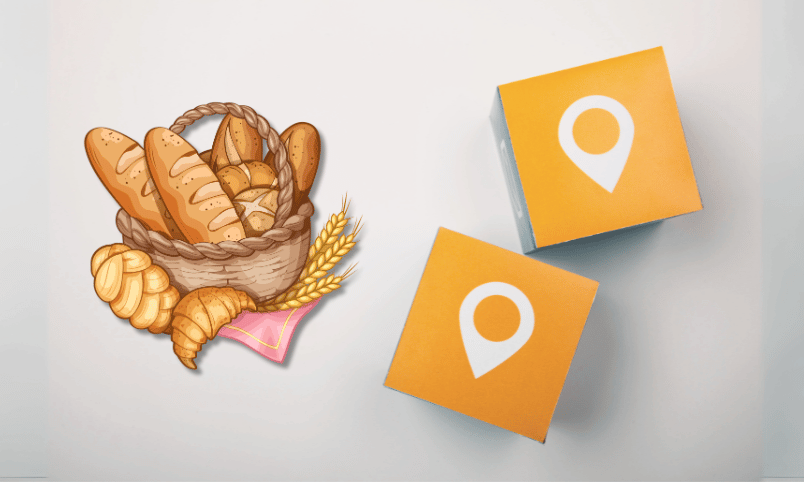By Esabda
In this article, you will find a detailed step to step-wise process on How to renew Mero Share and DEMAT account online. We explain the renewal process of DEMAT and Mero Share with some simple process, which helps you to keep running your investment journey.
As most of us have already created a Mero Share and DEMAT account and using it. Similarly, a huge portion of Nepalese citizens are involved in investment and trading online. There is a digital platform called Mero Shares that helps investors to buy, sell and track their shares online. Although DEMAT and Mero Share have made investing process simple for the investors, renewing is also a necessary and quite a compulsory process in this.
Here we explained the whole step-by-step process of How to Renew Mero Share and DEMAT Account Online in this article.
At First, What is Mero Share?
Mero Share is simply a digital platform where you can apply for current IPOs, Mutual Funds, and Debentures and also get track of your stocks. Mero Share helps you to observe all of your share transactions with a related DEMAT Account. It is an online portal of CDSC (Central Depository and Clearing Ltd), to which a user can get access through his/her mobile application and website. You can easily check any newly released IPO, FPO, Mutual Funds, and more. You can apply to any of the newly released stocks and can also check their results.
Steps To Renew Your Mero Share and DEMAT Account Online
You can start the renewal process of your Mero Share and DEMAT accounts online in two easy ways. Either you start the renewal from your Mero Share webpage or you can renew from various digital wallets, Connect IPS, IME Pay, Khalti, eSewa, and others.
Let’s have a full process on the Mero Share webpage (website).
1) Login To Your Mero Share Website
First, you need to log in to your Mero Share account on the website login page (meroshare.cdsc.com.np/#/login). Then, the regular dashboard of Mero Share will appear. Now follow these simple steps:

- First log in to your Mero Share account on the website.
- Then, click on your profile name in the top right corner.
2) Click To Renew Account Button
After the competition of the first step, you’ll see the new page like this.

- Click the Renew Account button inside the info box.
- Then, it will take you to the payment gateway options.
3) Select Your Payment Method

- After clicking the Renew Account button, a new box will appear with some payment options.
- Then, click your desired payment partner (eSewa, Khalti, IME Pay, Prabhu Pay, etc.).
ALSO READ, How to do EDIS in Mero Share | Process Explained
4) Select The Account Renew Time

- After selecting the payment partner, a new box will appear with options.
- Select what you want to renew and several years.
- Then, click on the proceed button.
5) Login To Your Payment Gateway

After selecting your payment partner and choose the renewal options. The new section will appear on your payment gateway login. There you can easily log in to your ID/Password and go further.
- Login to your Payment gateway ID and Password.
- Enter the Token sent to your mobile message.
- Then, a box with your transaction details will appear.
- Simply put your user details and Click to continue payment button.

After confirming all the payment processes and a successful renewal process. A payment successful box will appear and you can also download the transaction details as a PDF for future security.
ALSO READ, 10 Best Stock Market Trading Apps in Nepal 2022
Total Cost To Renew Your Mero Share And DEMAT Account
While the total cost of renewing both Mero Share and DEMAT accounts will cost you Rs.150 per year. If you want to renew the Mero Share account only then it cost Rs.50 per year. Also, the renewal of the DEMAT account only costs you Rs.100 per year. Besides the cost, it is considered good to renew both Mero Share and DEMAT accounts together at a time.
We have used the eSewa payment method to renew the Mero Share and DEMAT accounts but you can freely use any other payment methods shown in the options.
How To Renew Mero Share And DEMAT Account Through Khalti?
Renewing these accounts through Khalti is similar to the above steps. However, you have to select the Khalti payment option while choosing a payment partner. Then you can proceed with the further payment process like other Digital Wallets processes. The cost of renewing the Mero Share and DEMAT through the Khalti is similar to another payment process. But, don’t forget to check the exciting offers given by the Khalti that will helps you to save some percent of the payment.
Problems You May Face During Renewal
There is less chance of having problems while renewing the Mero Share and DEMAT accounts. However, some simple problems could arrive during some steps. Some of the users face problems while making the payment through payment gateways like digital wallets, or internet banking. If your payment didn’t show successful there may be a problem raised in your banking or payment gateway system. You don’t have to worry, contact your payment partner customer service and express the related problems.
Besides this, not any other problems will come in the renewal process of Mero Share and DEMAT online.
ALSO READ, 5 Best Personal Finance Management Apps of 2022
In Conclusion
There is a huge number of people involved in the investment and stock market of Nepal. Thousands of people find this investment thing helpful to earn certain profits. People nowadays can easily buy and sell shares through Mero Share. Which makes it easy to monitor the stocks regularly. It’s good and beneficial to update and renew these accounts every time as they help you to gain some sort of passive income.
We want every Nepalese and citizen to start investing and keep learning about investing in the stock market. Hope you find this article about How to renew Mero Share and DEMAT accounts online. In case of having any queries about this certain process drop your feedback and suggestion in the comment section below.
ALSO READ, Best Life Insurance Companies in Nepal 2022