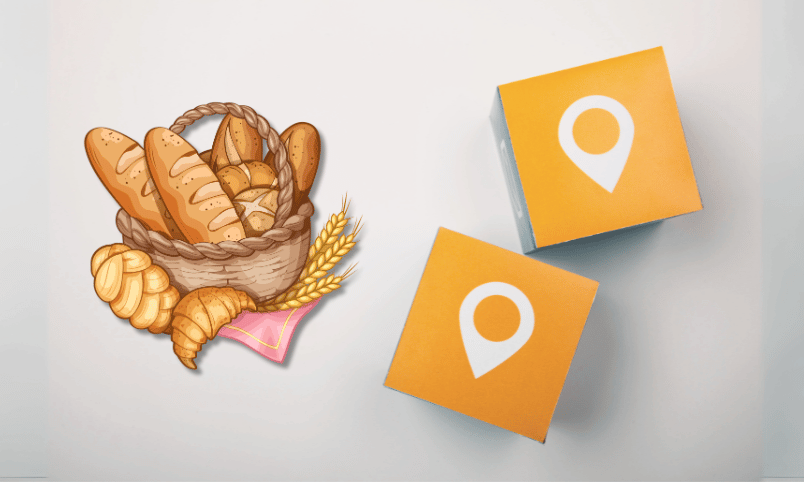By Esabda
After getting into investment and purchasing your first stock of yours. The happiest moment is getting the profit from that investment. Many people get confused about doing EDIS in Mero Share after selling their stocks.
Although every step of buying and selling the stock may be easy. The process after that is also important and must to do. A lot of new investors struggled to do EDIS after they sell their stock.
Here we explained the whole process of How to do EDIS in Mero Share step by step in this article.
First, What is EDIS?
EDIS (Electronic Delivery Instruction Slip) is a service that allows the investors to sell shares before submitting their (POA) Power of Attorney. It is one of the most to-do processes for selling any of your shares (stock), it makes your transaction authentic and legal in some easy steps. Only Demat accounts that are in a single name can get the EDIS service.
What is Mero Share?
Mero Share is an online platform where you can see all of your share transactions with a related Demat account. It is a digital online portal of CDSC (Central Depository System and Clearing Ltd), which you can access through its website and mobile app. It is the easiest way to check any released IPO, FPO & more. You can also apply to any of them and simply check the results too.
Login to your Mero Share App or Website
First, log in to your account of Mero Share on the website or an App. Then, you will see the regular dashboard of the Mero Share. Now, follow these simple steps:

- First login to your Mero Share account.
- Then click My Purchase Source in the shown dashboard.
- It opens Purchase Source and My Holdings section. Click the Purchase Source section.
- Then search and select the company code later it shows the table of your stock with its descriptions.
- Select and do proceed after that update the WACC calculation purpose declaration.
Then click on the My Holdings section

- First, select the stock on the table and do proceed.
- Then select the CGT calculation purpose and click update.
Then click My EDIS on the dashboard
After completing the My Purchase Source and My Holdings section go back to the dashboard of Mero Share and click on My EDIS which is the last process of Share transferring.

- It shows the Transfer Request Report, Transfer Shares & No Delivery Trades section.
- Then click on to Transfer Shares section and it opens the settlement table of your purchased share.
- Click to view details of your share (stock).
- Then a table opens up where you can check or edit the quantity of your share (stock).
- Check & click proceed, after that click the agree and do confirm.
Problems you may face
Even if you follow every step carefully, sometimes you can face some normal problems like not having the Transfer Share option in My EDIS. It is because your Demat account isn’t mapped. In such a case, try after some hours again. If it does not show the Transfer Share option then you can contact your broker company and clear your problem.
Also, try to Transfer your share on time to be safe from the 20% penalty. Try to transfer within the day you sell your share or within the time given by the Broker company.
ALSO CHECK, Best 10 Indoor Plants In Nepal | Price & Where to Buy?
To Summarize
The maximum number of people in Nepal are now involved in Stock Market. Hundred of thousands of people apply for the Initial Public Offering (IPO), FPO, and get a good profit by selling them. So, it’s good to apply for IPO every time and make a good profit by selling them properly. You will learn many things like doing EDIS on Mero Share with the time.
keep investing and keep learning. Hope you found this article on How to do EDIS in Mero Share helpful, In case you have any queries or suggestions drop them in the comment section.
ALSO READ, How To Renew Mero Share and DEMAT Account Online